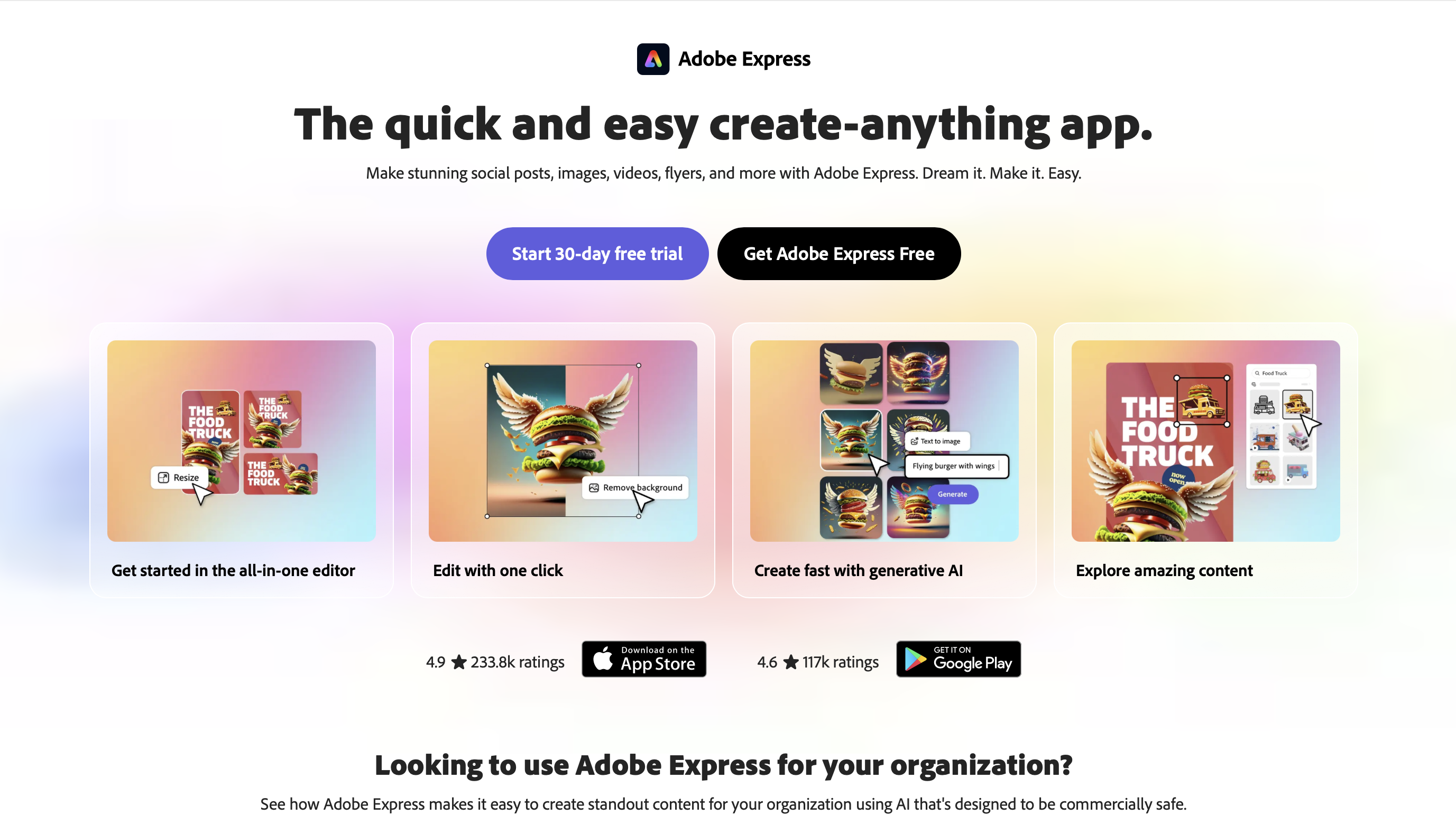Capcut vs Davinci Resolve
Explore the importance of analytics in marketing and key metrics to track for success.

Capcut vs Davinci Resolve
So, you're diving into the world of video editing? Awesome! You've probably heard of CapCut and DaVinci Resolve, two very different but popular choices. CapCut is known for its mobile-friendly interface and ease of use, perfect for quick social media edits. DaVinci Resolve, on the other hand, is a professional powerhouse. While CapCut is great for on-the-go edits, choosing DaVinci Resolve is the key to truly honing your skills and becoming a better editor. Let's break down why.
CapCut: The Mobile-First Marvel
CapCut shines when it comes to mobile editing. Its intuitive interface, vast library of trendy effects and transitions, and seamless integration with TikTok make it a go-to for social media content creators. It's quick, convenient, and perfect for adding that extra polish to your mobile videos. However, its strengths are also its limitations.
DaVinci Resolve: The Professional Powerhouse
DaVinci Resolve is a professional-grade video editing, color grading, visual effects (VFX), and audio post-production software. It's the industry standard, used in Hollywood films, television shows, and high-end commercials. While it has a steeper learning curve than CapCut, the rewards are immense.
Pricing: Investing in Your Creative Vision
CapCut: Primarily Free, with Optional Enhancements
CapCut operates on a freemium model. The core app, with its basic editing features, effects, and transitions, is completely free to download and use. This makes it a great starting point for beginners and casual editors.
However, CapCut also offers in-app purchases and subscriptions for access to premium features, such as:
- Pro Features: These might include advanced effects, transitions, filters, or stock footage libraries.
- Cloud Storage: Increased cloud storage for your projects and media.
- Removal of Watermarks: In some cases, the free version of CapCut might apply a watermark to your exported videos. A paid subscription usually removes this.
While these premium features can enhance your editing experience, they are not essential for basic editing tasks. CapCut's free version is often sufficient for most social media content creation.DaVinci Resolve: Free Powerhouse or Studio UpgradeDaVinci Resolve offers a dual pricing structure:
- DaVinci Resolve (Free): This version is surprisingly powerful and includes a vast array of professional-grade editing, color grading, VFX, and audio tools. It's a fantastic option for learning the software and working on personal projects. For many users, the free version is more than enough.
- DaVinci Resolve Studio: This is the paid version, unlocking additional features and capabilities geared towards professional workflows. These include:
- Advanced Color Grading Features: Even more granular control over color correction and grading.
- Enhanced VFX Tools: Access to more advanced Fusion features.
- Collaboration Tools: Features designed for multi-user projects.
- Higher Resolution Support: Support for higher resolutions and frame rates.
- Noise Reduction and Other Effects: Additional effects and plugins.
DaVinci Resolve Studio is a one-time purchase, not a subscription. This makes it a cost-effective investment in the long run, especially compared to subscription-based software.Which is Right for You?
- Beginners and Social Media Creators: CapCut's free version is an excellent place to start. Its user-friendly interface and mobile-first approach make it ideal for quick edits and social media content.
- Aspiring Professionals and Serious Editors: DaVinci Resolve (free or Studio) is the better choice. The free version provides an incredible suite of professional tools, while the Studio version offers even more advanced features for demanding projects. The one-time purchase model of DaVinci Resolve Studio can be more budget-friendly for long-term use than recurring subscriptions.
Why Choose DaVinci Resolve for Growth?
Here's why investing your time in DaVinci Resolve is the best choice for becoming a truly skilled editor:
- Industry-Standard Tools: DaVinci Resolve offers the same tools and workflows used by professional editors. Learning it gives you a massive advantage if you aspire to work in the film, television, or advertising industries. You'll be familiar with the software used by the best in the business.
- Unparalleled Color Grading: DaVinci Resolve is renowned for its advanced color grading capabilities. Its color wheels, curves, and other tools give you precise control over the look and feel of your videos. This is crucial for creating visually stunning and impactful content. CapCut's color tools are basic in comparison.
- Fusion: Your VFX Playground: Integrated into DaVinci Resolve is Fusion, a powerful compositing and visual effects software. This allows you to create complex VFX shots, motion graphics, and animations without leaving the application. CapCut has some basic effects, but Fusion offers a whole universe of creative possibilities.
- Fairlight: Mastering Audio: DaVinci Resolve also includes Fairlight, a professional audio post-production suite. You can mix and master audio tracks, add sound effects, and create a truly immersive audio experience. High-quality audio is essential for engaging viewers, and Fairlight gives you the tools to achieve it. CapCut's audio features are very limited.
- Scalability and Collaboration: DaVinci Resolve is designed for collaborative workflows. Multiple users can work on the same project simultaneously, making it ideal for team-based productions. It also scales well with your projects, handling complex timelines and high-resolution footage with ease.
- Free Version Available: The best part? DaVinci Resolve has a surprisingly robust free version. It offers a vast majority of the features found in the paid Studio version, allowing you to learn and master the software without any initial financial investment. This makes it an incredibly accessible tool for aspiring editors.
- Deeper Skill Development: The complexity of DaVinci Resolve forces you to think more critically about your editing choices. You'll learn about pacing, storytelling, color theory, audio mixing, and other essential aspects of filmmaking. This deeper understanding will make you a more well-rounded and skilled editor, regardless of what software you use in the future.
The Verdict:While CapCut is a convenient tool for quick mobile edits, DaVinci Resolve is the clear winner for anyone serious about becoming a better editor. Its industry-standard tools, advanced features, and focus on professional workflows will give you the skills and knowledge you need to take your editing to the next level. Yes, there's a learning curve, but the payoff is well worth the effort. Invest in your future as an editor – choose DaVinci Resolve.

Join MY Newsletter
Get a weekly selection of curated contend for your creative mind.

.svg)