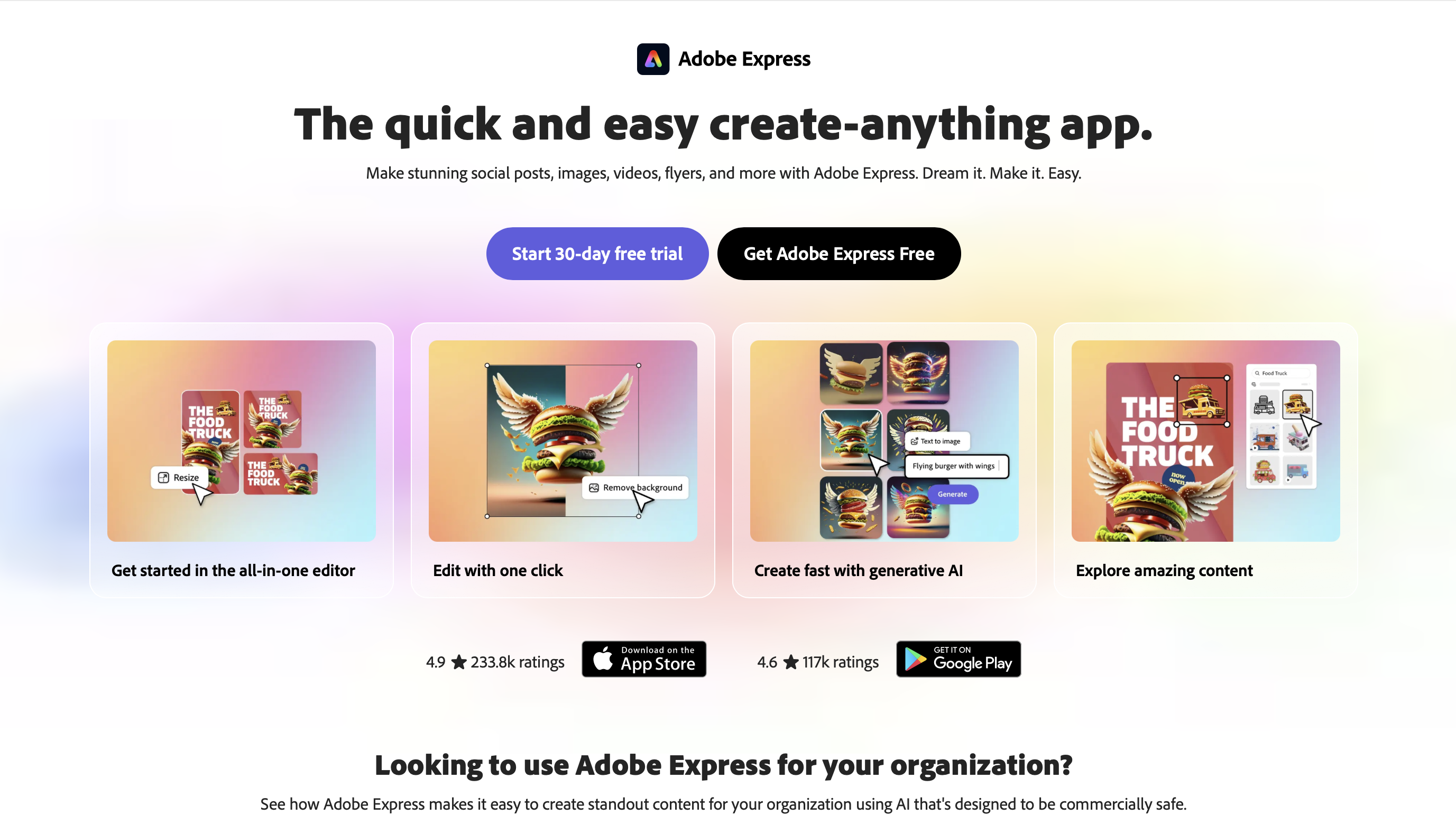Affinity vs Photoshop
Affinity Photo and Photoshop, covering their pricing models, features, and performance to help users choose the best image editing software. Affinity Photo is a budget-friendly, one-time purchase, while Photoshop offers a subscription model with more advanced capabilities.

Affinity vs Photoshop
Affinity vs. Photoshop: Which Image Editor Reigns Supreme?
Choosing the right image editing software is crucial for photographers, designers, and creatives. Two titans dominate the landscape: Adobe Photoshop and Serif Affinity Photo. Both offer powerful tools, but cater to different needs and budgets. This article dives deep into a head-to-head comparison, exploring their strengths, weaknesses, and ideal user profiles to help you make an informed decision.
Pricing and Availability: The Cost of Creativity
One of the most significant differences lies in their pricing models. Photoshop operates on a subscription basis through Adobe Creative Cloud, offering various plans for individuals, businesses, and students. While subscriptions provide access to the latest features and updates, the recurring costs can add up over time.
Affinity Photo, on the other hand, offers a one-time purchase, providing lifetime access to the software and all its updates. This makes it a highly attractive option for budget-conscious users and those who prefer owning their software outright.
Both offer free trials, allowing you to test the software before committing. Both are available for macOS and Windows, with Affinity also offering an iPad version, further enhancing its accessibility.
User Interface and Experience: Navigating the Digital Canvas
Photoshop's interface, while powerful, can be daunting for beginners. Its extensive menus, toolbars, and panels can feel overwhelming. However, its customizability allows experienced users to tailor the workspace to their specific needs.
Affinity Photo boasts a more modern and intuitive interface. Its streamlined design makes it easier to navigate and learn, especially for those new to image editing. While it offers customization options, its default layout is generally considered more user-friendly.
Features and Functionality: A Deep Dive into Tools
Both programs offer a comprehensive suite of tools for image editing, retouching, and manipulation. Photoshop, as the industry standard, boasts a more extensive range of features, including advanced 3D editing, video editing, and a vast library of plugins. It's often the go-to choice for professionals working in complex workflows.
Affinity Photo, while not as feature-rich as Photoshop, provides robust alternatives for most common editing tasks. It excels in RAW processing, offering a powerful and non-destructive editing environment. It also shines in areas like focus stacking and panorama stitching.
Core Photo Editing: Both offer essential adjustments like levels, curves, color correction, and retouching tools. Photoshop often has more specialized tools and finer control, while Affinity Photo provides excellent results with a more streamlined approach.
Advanced Features: Layers, masks, and blend modes are crucial for complex manipulations. Both programs are proficient, but Photoshop might have a slight edge in the sheer number of blend modes and advanced masking options.
RAW Processing: Both handle RAW files effectively. Affinity Photo’s dedicated Develop persona is excellent for initial RAW adjustments, while Photoshop’s Camera Raw filter offers similar functionality.
Performance and Speed: The Need for Speed
Performance is crucial, especially when working with large files or complex edits. Affinity Photo is known for its speed and efficiency, often outperforming Photoshop, particularly on less powerful hardware. Its optimized code allows for smooth and responsive editing, even with multiple layers and adjustments.
Photoshop, while powerful, can be more resource-intensive. On older or less powerful machines, it might experience slowdowns or lag, especially when dealing with large files or complex operations.
Community and Support: Finding Your Tribe
A strong community and readily available support are essential for learning and troubleshooting. Both programs have active online communities, but Photoshop's larger user base translates to a more extensive network of forums, tutorials, and resources.
Affinity Photo's community is growing rapidly and is known for its helpfulness and responsiveness. Serif also provides excellent documentation and support resources.
Affinity Photo vs Photoshop: The Verdict
So, which one should you choose? It depends on your needs and priorities.
- Budget-conscious users: Affinity Photo’s one-time purchase makes it the clear winner.
- Professional photographers: Photoshop's industry-standard compatibility and extensive feature set might be essential, especially for complex workflows.
- Graphic designers: Photoshop's versatility and integration with other Adobe Creative Cloud apps make it a strong contender.
- Students and hobbyists: Affinity Photo's user-friendly interface and affordable price make it an excellent starting point.
Ultimately, the best way to decide is to try both. Download the free trials and explore their capabilities. Consider your budget, workflow, and specific needs. Whether you choose the industry giant or the rising star, both Photoshop and Affinity Photo offer powerful tools to bring your creative vision to life.FAQs
- Is Affinity Photo a good alternative to Photoshop? Yes, for many users, Affinity Photo is an excellent alternative, offering comparable features at a fraction of the cost.
- Is Affinity Photo worth the money? Absolutely. Its one-time purchase model provides exceptional value for the price.
- Is Photoshop better than Affinity for beginners? Not necessarily. Affinity Photo's user-friendly interface can be easier for beginners to learn.
- Can you open Photoshop files in Affinity Photo? Affinity Photo can open some Photoshop files (.psd), but compatibility isn't always perfect, especially with complex layered files.
- Which is faster, Affinity Photo or Photoshop? In many cases, Affinity Photo is faster and more efficient, especially on less powerful hardware.

Join MY Newsletter
Get a weekly selection of curated contend for your creative mind.

.svg)