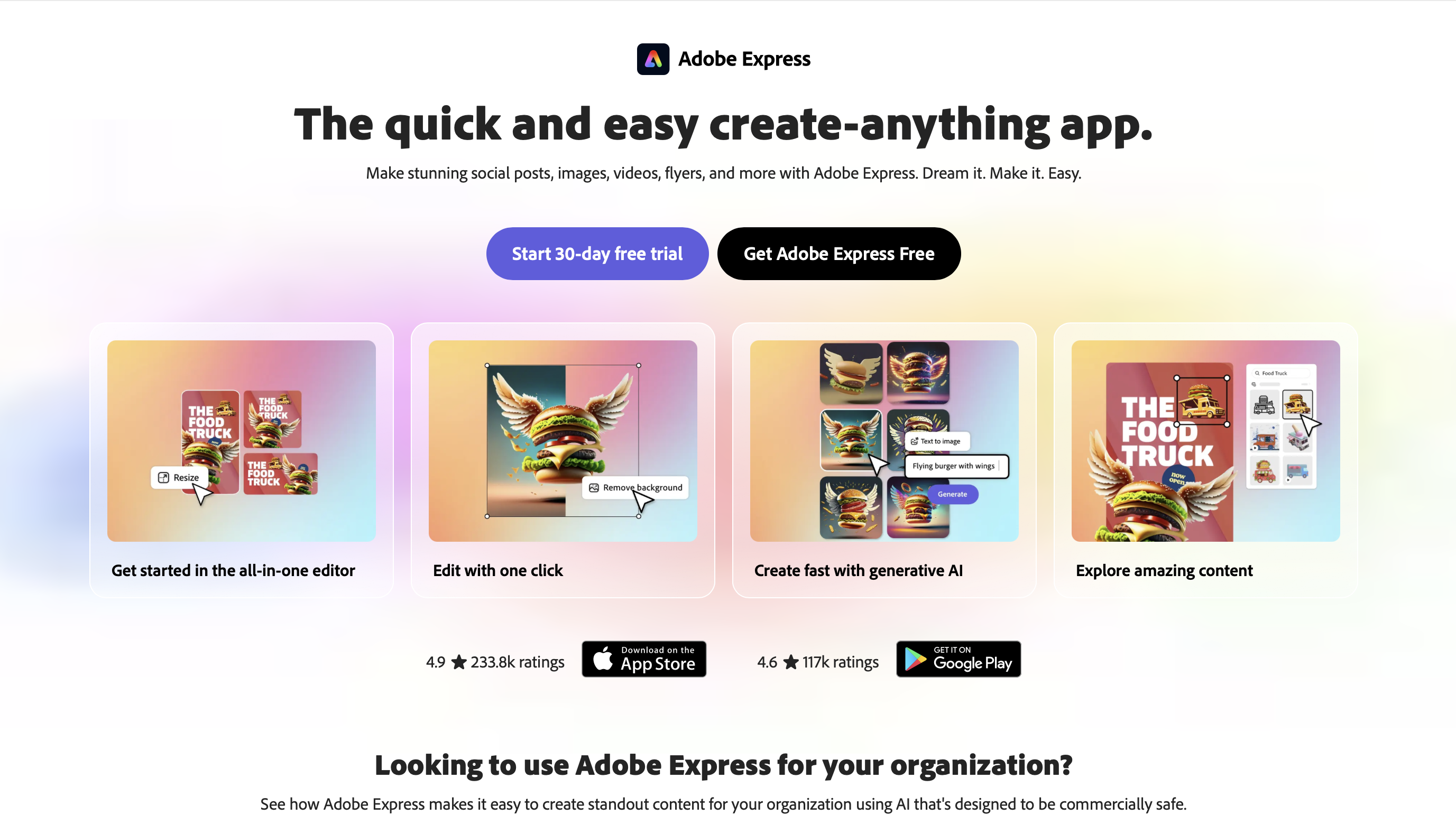Mobile Photoshop AI 2025: Free App with Generative Fill
Download the free Mobile Photoshop AI 2025 app and use Generative Fill to edit anywhere, perfect for on-the-go design.

Mobile Photoshop AI 2025: Free App with Generative Fill
Alright, design fam, gather 'round! Adobe just dropped a bombshell, and it's got me buzzing like a caffeinated pixel pusher. Photoshop... on your phone? Yes, you heard that right. And honestly, as someone who spends way too much time staring at screens (both big and small), this is a game-changer. Let's ditch the formal jargon for a sec and talk about why this is actually exciting for us, shall we? Because, let’s be honest, who hasn't wished they could just whip out their phone and fix that one rogue pixel on the go?
Photoshop on iPhone: No More "Wait Till I Get to My Computer" Blues!
First off, let's talk about the free Photoshop on iPhone app. This isn’t some watered-down, "lite" version. We're talking actual Photoshop tools, optimized for touch. Think layers, masks, selection tools – the whole shebang. And yes, even the AI-powered goodies like Generative Fill and Expand are there. Imagine: you're out and about, snap a pic, and bam! You can seamlessly remove that pesky photobomber or extend the background to perfection. No more "wait till I get to my computer" blues!
Why This Matters for Designers (Besides the Obvious Cool Factor):
- Mobile Creativity Unleashed: Inspiration doesn't wait for your desk. Now, you can capture and refine ideas whenever and wherever they strike. Think quick mockups on the train, or refining client proofs while waiting in line for coffee.
- Seamless Integration: Adobe knows we don't live in silos. This app plays nice with the rest of the Adobe ecosystem. Import PSDs, connect to Adobe Express, Fresco, and Lightroom, and tap into that glorious Adobe Stock library. This means you can keep your workflow consistent, no matter where you are.
- AI for Everyone: Generative AI is no longer just for desktop wizards. With features like Generative Fill and Expand on your phone, you can experiment with cutting-edge tools and push your creative boundaries, even on the go.
Photoshop Mobile & Web Plan: Leveling Up Your Creative Game
Now, if you're like me and crave even more power, Adobe's got you covered with the Photoshop Mobile & Web plan. This is where things get really interesting.
- Photoshop on the Web, Reimagined: The web version just got a major facelift. Think enhanced interface, deeper Adobe Stock integration, and advanced features like Camera RAW filters and layer effects. It's like having a mini Photoshop studio in your browser.
- Premium Mobile Tools: Refined selection tools, advanced blend modes, and a massive font library – this plan unlocks the full potential of Photoshop on your phone.
- Cross-Device Awesomeness: Your projects sync automatically, so you can seamlessly transition between your phone and web browser. Start a design on your commute, finish it at your desk – it's all possible.
- AI Gets Even Smarter: With features like Generate Similar, Reference Image, and Text to Image, you can push your creative boundaries even further.
Pricing and Practicality: Is It Worth It?
Let's talk brass tacks. The free app is a fantastic entry point, especially for those just dipping their toes into Photoshop. The Mobile & Web plan is a subscription, but if you're a serious designer, it's an investment in your productivity. Think of it as adding a turbocharger to your creative workflow.
My Two Cents: Embrace the Mobile Revolution
Adobe's move to mobile and web is a sign of the times. We're living in a world where creativity is no longer confined to the desktop. This update empowers us to be more flexible, more efficient, and more creative. So, download the app, explore the features, and embrace the mobile revolution. Your inner designer will thank you.

Join MY Newsletter
Get a weekly selection of curated contend for your creative mind.

.svg)